5 Common Onboarding Mistakes in HubSpot
Introduction
HubSpot is a powerful platform that offers a wide range of tools for marketing, sales, and customer service. However, many new users make common mistakes during the onboarding process, which can hinder their ability to fully utilize the platform’s capabilities.
5 Mistakes to Avoid
Mistake #1: Skipping the Setup Wizard
One of the most common mistakes new HubSpot users make is skipping the setup wizard. This wizard helps you to customize your account settings, integrate with other tools, and set up important features like tracking codes and marketing emails. By skipping this step, you may miss out on key functionalities and insights.
Mistake #2: Not Completing User Training
HubSpot offers extensive user training resources, including tutorials, webinars, and certification programs. Failing to fully complete these training materials can result in a lack of understanding of the platform’s capabilities, leading to underutilization and missed opportunities.
Mistake #3: Ignoring Data Import and Cleanup
When migrating to HubSpot, it’s crucial to properly import and clean up your data to ensure accuracy and consistency. Neglecting this step can result in duplicate or inaccurate information, leading to poor decision-making and inefficient processes.
Mistake #4: Not Setting Up Workflows and Automations
HubSpot’s automation features, such as workflows and lead nurturing, can significantly streamline your marketing and sales processes. Failing to set up these automations can result in manual, time-consuming tasks that could otherwise be automated, ultimately impacting your team’s productivity and efficiency.
Mistake #5: Overlooking Reporting and Analysis
HubSpot provides robust reporting and analytics tools that can help you measure and improve your marketing and sales performance. By not leveraging these insights, you may miss out on valuable data-driven decision-making opportunities and the ability to optimize your strategies for better results.
Conclusion
By avoiding these common onboarding mistakes, new HubSpot users can fully harness the platform’s capabilities and maximize their return on investment.
FAQs
How can I access the setup wizard in HubSpot?
You can access the setup wizard by navigating to your HubSpot dashboard and clicking on the “Settings” option. From there, you can follow the prompts to customize your account settings and integrate with other tools.
Where can I find user training resources in HubSpot?
HubSpot offers a wide range of user training resources, including tutorials, webinars, and certification programs, which can be accessed through the “Academy” section of your HubSpot account.
What are some best practices for data import and cleanup in HubSpot?
When importing and cleaning up data in HubSpot, it’s important to ensure that your data is standardized, deduplicated, and properly segmented for accurate and actionable insights. HubSpot provides tools and guidance to help you with this process.
1. Definir claramente los objetivos de la campaña: Antes de empezar a configurar la campaña, es importante tener claro cuál es el objetivo que se quiere alcanzar, ya sea generar leads, ventas, aumentar el tráfico al sitio web, etc.
2. Segmentar el público objetivo: Utilizar las opciones de segmentación de Google Ads para llegar a la audiencia más relevante para tu negocio, como ubicación geográfica, edad, intereses, comportamientos online, entre otros.
3. Utilizar palabras clave relevantes: Realizar una investigación exhaustiva de palabras clave para identificar las más relevantes para tu negocio y utilizarlas en la configuración de la campaña.
4. Crear anuncios atractivos: Es importante diseñar anuncios atractivos que llamen la atención del público objetivo y los motiven a hacer clic.
5. Optimizar la página de destino: Asegurarse de que la página a la que dirigen los anuncios esté optimizada para convertir, con un diseño atractivo, contenido relevante y un call to action claro.
6. Realizar pruebas A/B: Probar diferentes variaciones de anuncios y estrategias para identificar cuáles generan mejores resultados y optimizar la campaña en consecuencia.
7. Seguir de cerca el rendimiento de la campaña: Monitorizar constantemente el rendimiento de la campaña para identificar áreas de mejora y hacer ajustes en tiempo real.
8. Utilizar conversiones de seguimiento: Configurar conversiones de seguimiento para medir con precisión el impacto de la campaña en los objetivos establecidos.
Al seguir estas recomendaciones y realizar ajustes constantes en función de los resultados, es posible optimizar las campañas de Google Ads y obtener mejores resultados.